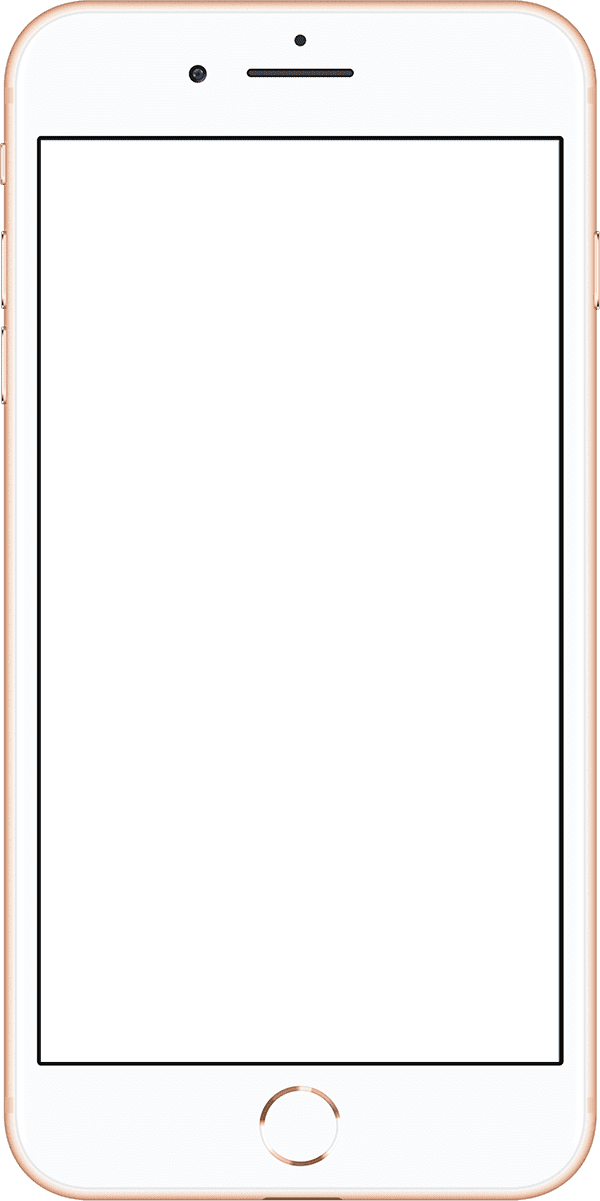 20:40
20:40Tips - 提示
简介
Tips为方法类,内部使用了基于 vuex 的状态管理,主要封装了loading、toast、confirm等常用方法。
WARNING
html
<template>
<col-layout>
<col-button @click="loading">显示loading</col-button>
<col-button @click="toast">显示toast</col-button>
<col-button @click="confirm">显示confirm</col-button>
</col-layout>
</template>
<script>
import { Tips } from 'colorful-uni'
export default {
data() {
return {
}
},
methods: {
loading() {
this.$_u.tips.loading('加载中...')
// 或使用类的方式
new Tips.loading('加载中...') // 使用类
},
toast() {
this.$_u.tips.toast('提示', 'success')
// 或使用类的方式
new Tips.toast('提示', 'success') // 使用类
},
confrim() {
this.$_u.tips.confirm('请确认').then(()=>{
// 确认
}).catch(()=>{
// 取消
})
// 或使用类的方式
new Tips.confirm('请确认').then(()=>{
// 确认
}).catch(()=>{
// 取消
})
}
}
}
</script>API
Methods
| 名称 | 说明 | 参数说明 |
|---|---|---|
| loading | 显示加载弹窗 | - |
| loaded | 隐藏加载弹窗 | - |
| toast | 显示提示弹窗 | title:提示内容, icon:图标 |
| confrim | 显示确认弹窗 | content:显示内容 options:{ title,showCancel,confirmText,cancelText } payload: 回调数据 |