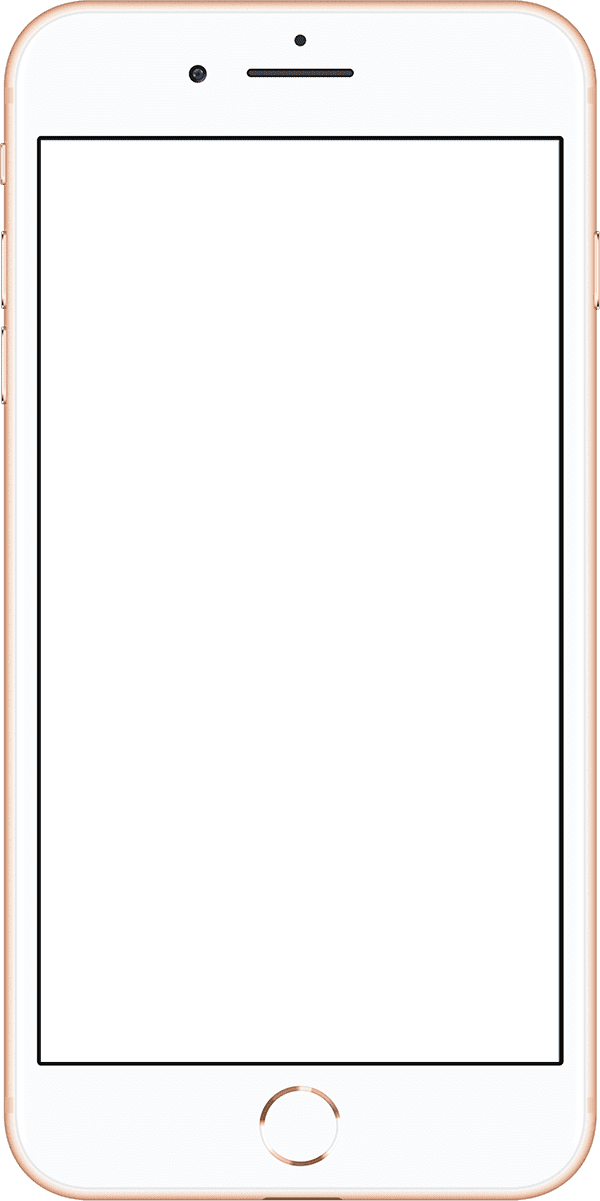 20:40
20:40Button - 按钮
说明
- 此组件与uView button 组件基本一致,由此拓展而来,详细参考uView
- 此组件扩展了uView button 的部分功能
平台差异说明
| App | H5 | 微信小程序 |
|---|---|---|
| √ | √ | √ |
基本使用
html
<template>
<col-button type="primary" size="medium" palin>按钮</col-button>
</template>如何自定义按钮的主题
1.在uni.scss添加主题颜色变量
scss
/* 金色*/
$is-type-gold: #dcb170;
$is-type-gold-light: #f8f0e5;
$is-type-gold-disabled: #e0c9a5;
$is-type-gold-dark: #cea973;2.组件生效,依据项目UI可以以此单独封装Button
html
<template>
<col-button :custom-types="['gold']" type="gold">自定义按钮</col-button>
</template>
<style lang="scss">
@import 'colorful-uni/dist/css/mixin.scss';
$type: gold;
$color: #ffffff;
$main: $is-type-gold;
$light: $is-type-gold-light;
$disabled: $is-type-gold-disabled;
$dark: $is-type-gold-dark;
@for $i from 1 through length($type) {
@include add-btn-theme(
nth($type, $i),
nth($color, $i),
nth($main, $i),
nth($light, $i),
nth($disabled, $i),
nth($dark, $i)
);
}
</style>API
Props
| 名称 | 说明 | 类型 | 默认值 | 可选值 |
|---|---|---|---|---|
| type | 按钮主题类型 | String | default | primary / success / info/ warning / error |
| size | 按钮大小 | String | default | medium / mini |
| shape | 按钮外观形状 | String | square | circle |
| plain | 按钮是否镂空 | Boolean | false | true |
| hollow | 按钮是否完全镂空,背景色透明 | Boolean | false | true |
| disabled | 是否禁用 | Boolean | false | true |
| hair-line | 是否显示按钮的细边框 | Boolean | true | false |
| loading | 按钮名称前是否带loading图标 | Boolean | false | true |
| form-type | 用于 <form> 组件,点击分别会触发 <form> 组件的 submit/reset 事件 | String | - | submit / reset |
| open-type | 开放能力 | String | 请参考uni-app方文档 | - |
| hover-class | 指定按钮按下去的样式类。当 hover-class="none" 时,没有点击态效果 | String | button-hover | - |
| throttle-time | 节流的时间间隔,单位ms | String | Number | 500 |
Events
| 名称 | 说明 | 回调 |
|---|---|---|
| click | 按钮点击,请勿使用@tap点击事件,微信小程序无效,返回值为点击事件及参数 | Handler |
| getphonenumber | open-type="getPhoneNumber"时有效 | Handler |
| getuserinfo | 用户点击该按钮时,会返回获取到的用户信息,从返回参数的detail中获取到的值同uni.getUserInfo | Handler |
| error | 当使用开放能力时,发生错误的回调 | Handler |
| opensetting | 在打开授权设置页并关闭后回调 | Handler |
| launchapp | 打开 APP 成功的回调 | Handler |